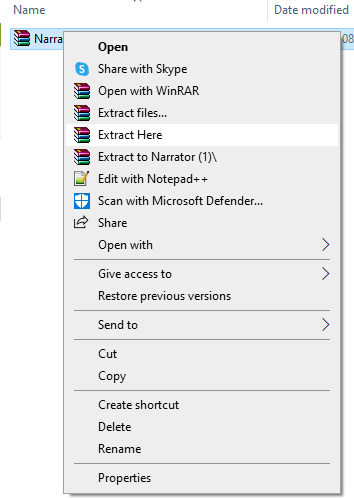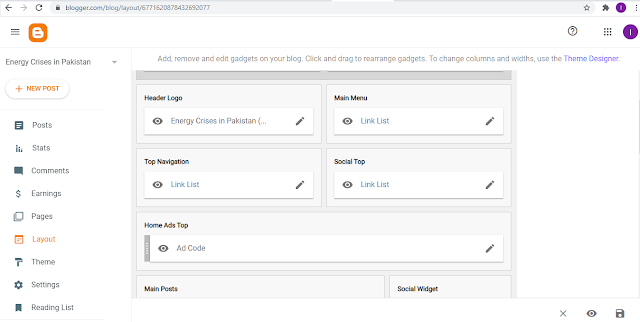For online earning you need a platform for selling your
products or services. You may present your products on any online platform “OnlineEarning Platforms”.
Another way of online earning is to make your own web site for
blogging, trading etc. You may also prepare You Tube channel & posting videos
on it.
Free themes for your web site
Theme is the view of your web site which attracts the viewers.
To attract audience view of your web site should be viewer friendly and easy to
use.
How to change Free Theme of Web Site?
Current Theme of web site:
Step # 01
Select the theme which you want to apply on your web Site.
You may get free themes of your choice by clicking below links.
Link # 1 Link # 2
Step # 2
Download the theme which you want to apply. It will be downloaded in "Downloads" of your computer. Cut the Theme file from your downloads and save it in your computer in other drive.
Step # 3
Extract the RAR file by right clicking on RAR file before applying the theme.
Step # 4
Open the Narrator file. This file will be different in each theme. You need to open the extracted file.
Step # 5
Open the "XML" Document file.
Step # 6
Open the XML file in "Notepad".
Step # 7
Select the coding opened in Notepad and copy the codes.
Step # 8
Open the source file of your web site. Click on theme. click on "Edit HTML" link of the theme.
Step # 9
Select all HTML codes of your applied theme of web site and delete all the codes.
Step # 10
Clear the theme HTML codes.
Step # 11
Paste all codes copied in above step # 7. Save the coding and go to your web site.
Step # 12
The theme of your web site has been changed. Current theme of your web site has replaced the previous theme above.
Step # 13
Go to the "Layout" tag and make amendments in face of your web site as you required.
Step # 14
If you have any ambiguity to apply new theme or to make amendments in Layout you may comment for further clarification.